Coronavirus (COVID-19 put India in lockdown mode. Because of this lockdown, people are getting bored at home each day as nothing is exciting to do!
Zee5 couldn’t bear our sadness and decided to make life easy for all of us. Yes, below you’ll find a step by step guide on how to claim a free ZEE5 subscription. You can find this on Airtel Thanks & Vodafone play where you can watch all your favorite ZEE5 web series and ZEE5 movies online!
NOTE: Airtel &Vodafone users can avail of this on Smart TV.

Step 1: Open the ‘My Airtel’ app on your mobile phone
Download the “MY AIRTEL” app. Install & open the app on your mobile phone.

Step 2: Click on ‘Discover Airtel Thanks’ tab at top right corner of your phone screen
Open the tab & click on the ‘Discover Airtel Thanks’ button that’s on the top right corner of the screen.

Step 3: Next, you will click ‘Claim’ under the ZEE5 Premium subscription tab
Then once you click on ‘Discover Airtel Thanks’, you need to click on the ‘Claim’ button that can be found under the ZEE5 premium subscription tab.

Step 4: Click ‘Activate Now’ to redeem your free ZEE5 subscription
After claiming, you must click on the ‘Activate Now’ button that’s available on the bottom of the screen in blue color.

Step 5: Register with phone number & set password. Click continue to proceed
Post redeeming the free subscription, you must register with your phone number and set a new password. After filling these details, click ‘continue to proceed’.

Step 6: Redirected to the app store. Click ‘GET IT’ to download the ZEE5 app
After registering with your mobile number & setting a password, the page will be redirected to the app store. Now, you must click on the ‘GET IT’ tab to download the ZEE app.
The ZEE5 app will be installed on the mobile phone.
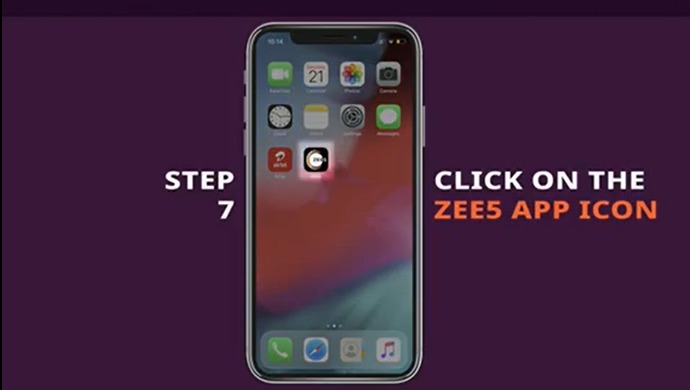
Step 7: Click on the ZEE5 app icon
After the ZEE app gets installed on your phone, click on the app and watch content from zee tv online.

Step 8: Click on ‘login via mobile number’ tab
Post clicking on the app, log in with your phone number.

Step 9: Login into App with the same credentials used to register in MY AIRTEL APP
You can log in with the same credentials as registered in MY AIRTEL App & enjoy your favorite shows/films.
Below is the guide to get ZEE5 in Vodafone Play

Step 1: Download & Open the ‘Vodafone Play App’ on your mobile phone. Complete the installation & open the app on your mobile phone.


Step 2 & Step 3: Scroll on the app to find ZEE movies, TV shows, and originals. Click on the one you want to watch.


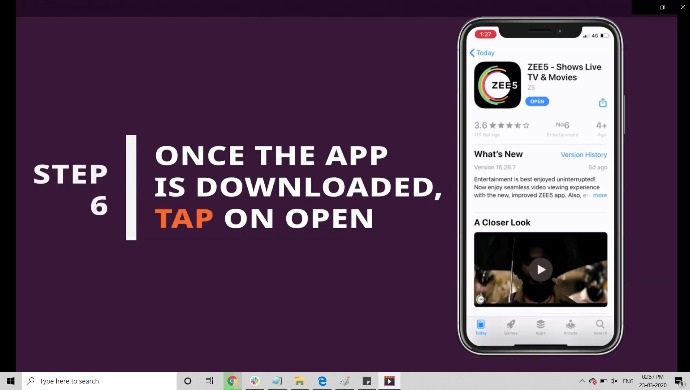
Step 4, 5, & 6: In case you don’t have the ZEE5 app downloaded, You can visit the app store. Tap on ‘GET’ to download the app. Once you download the app , tap to open & watch your favorite Zee TV dramas for free!
This is how simple it is to get a free ZEE5 subscription. So say goodbye to boredom and enjoy social distancing at home with high-quality content on ZEE5.
You can also read more of my A-Z Challenge posts by CLICKING HERE
Now that’s a lovely step by step guide for.us to avail such amazing offer. Thanks for.the details
Well you’re welcome. Just trying to do my bit for the crowd ..
That’s quite a detailed tip to get subscribed and stay entertained.
Something that is definitely needed in these hours of gloom and distress.
Thanks Sanjay…. Indeed it’s one good way to ensure that you can have fun in this social distancing period.
Thanks for the step by step guide. Now I dont have to ask anyone how it’s done,coz this is so perfect
Hey Anahita, always glad to be of so much help!!
Well guided process ya seems easy with ur guidline . Zee5 is one of my favorite app
Hey Chef, that’s great to know! Cheers and have fun watching shows.
A very detailed guide indeed. The pictures help identify the steps more clearly. Thanks
Hey, yes I tried my best to ensure people can enjoy these services and chill out!
We all are so bored at home! I am really grateful to Zee5 and airtel for this! I will do this ASAP!
Hey Mrinal, yes you must check this out. It’s an amazing opportunity!!
I love Zee 5 for it’s web series. Now it’s free, I am definitely going to watch my favorites on Zee 5.
Hey Nisha, you can surely do that… Cheers have a good time.
Thanks for the guide , zee5 is doing so many things under one roof I guess
Yeah Pamela, they’re doing a fantastic job. It’s good for everyone who wants a free option to watch shows
That’s a great thing which Airtel and Vodafone and yes Zee are doing during the lockdown…it will help us to keep entertained
Yup, I agree with you. It’s quite insane they did this so we can enjoy our favorite shows during the quarantine lockdown period
During this lockdown time, ZEE5 is one of the saviour. Already watched few of its series. Thanks for the detailed guide will share with friends
Hey Sapna, glad to be of help. Have fun in the lockdown watching your favorite series and movies!
Pingback: Here's how you can Unlock 250 Netflix Secret categories with 1 simple trick
Pingback: ZEE5 Originals promises a thriller with Kaali Season 2 -
Pingback: OMG! The Best 20 NEWS CHANNELS LIVE ON ONE OTT PLATFORM!